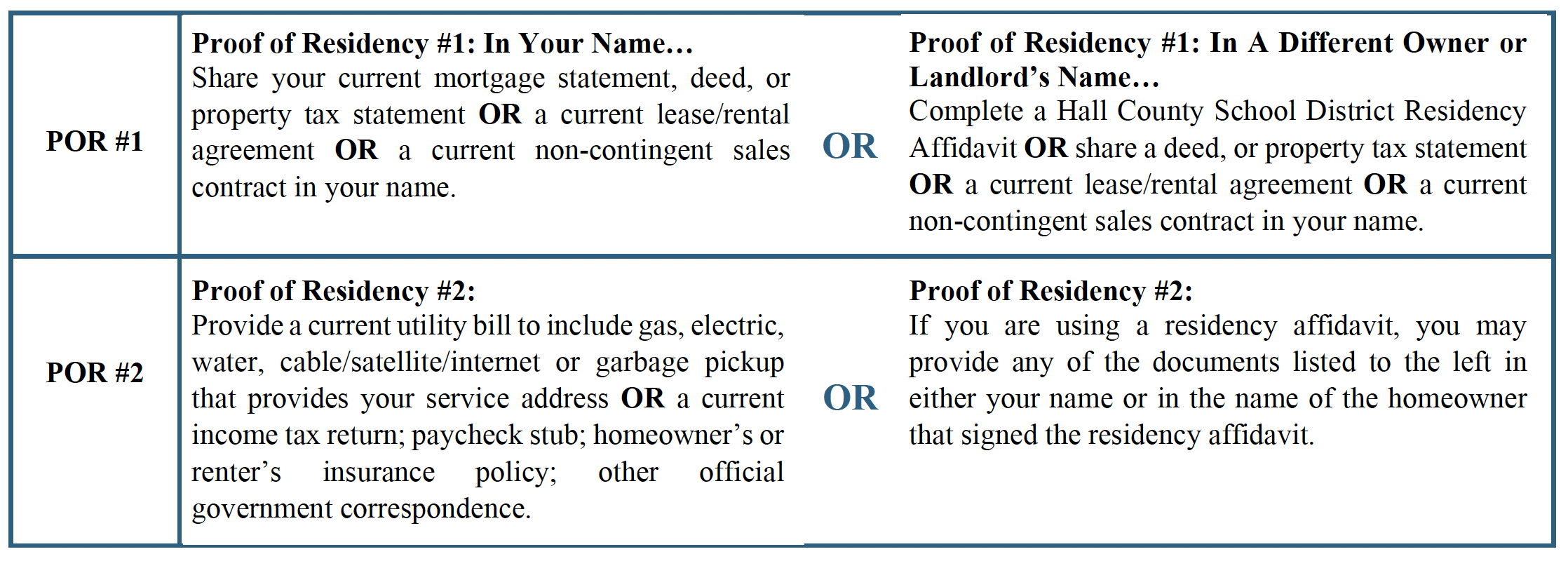**Please note that steps should be completed in order and that all 3 steps are required for your child’s/household changes to be complete.**
Step 1. REQUIRED DOCUMENTS
You will be required to upload your photo ID while updating your Census information. If you are updating your address information, you will need to upload your new Proof of Residence documents. If you do not have a scanner at home, you can use the app Microsoft OfficeLens (available for Android and iPhone) to take a picture and upload.
- Click here to access the app.
- Scroll down to see accepted Proof of Residency documents.
Step 2. LOGIN TO PARENT PORTAL
You will be updating your Census information and uploading your documents to the Parent Portal.
- Login to your Parent Portal
- Click on ‘More’ on the left hand side
- Click on ‘Student and Household Information’
- Depending on your applications status, you will need to click ‘Start’, ‘Continue’, or ‘Start Another’
- Click on ‘Begin Registration’ and follow the prompts
- Make any necessary changes and upload documents to your child’s application and click ‘Submit’
**Note: Once complete, be sure to submit your application, your application cannot be processed if not submitted.
- Click here for instructions on how to create a Parent Portal.
- Click here to set up a new Parent Portal account.
- Click here to go to the Parent Portal page to sign in
If you have problems logging into your Parent Portal account, contact your child’s existing school.
Step 3. CONTACT SCHOOL
Contact your child’s school to confirm the changes made.
If you have any questions while filling out the application, please email your school’s registrar here.
Proof of Residency Documents
Two (2) Proofs of Residency: Two proofs of residency documents from POR #1 and POR #2 below. Note: All utility bills must be from the last 30 days.