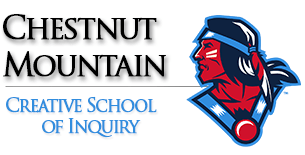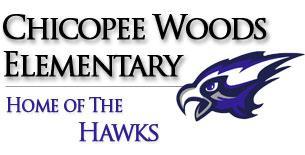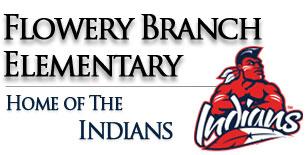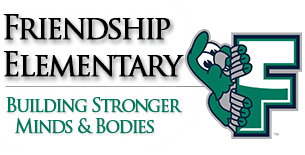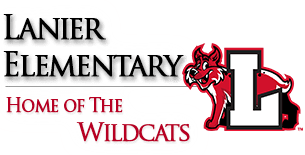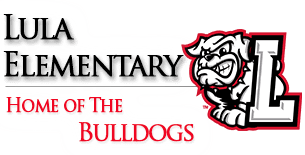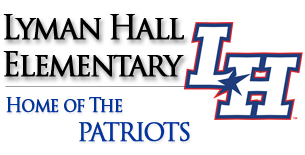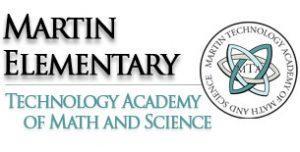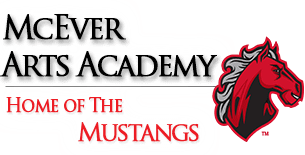FAQ’s
Do all employees have to use MultiFactor Authentication?
Yes, all employees have to use MFA to access all resources including but not limited to webmail, Canvas, Munis, Instructional resources, and Infinite Campus that are behind the LaunchPoint authentication portal. Even if employees attempt to access resources such as Infinite Campus or Canvas through the direct backdoor link, they will be required to Multi Factor Authenticate.
Will students be expected to Multi Factor Authenticate to access resources?
No, there are no plans at this time to require students to multi factor authenticate
Do I have to use a smartphone?
All employees are being issued a YubiKey. Employees may choose to authenticate via their assigned YubiKey or their personal cell phone via the Duo App.
Which versions of Android does Duo Mobile support?
The current version of Duo Mobile supports Android 10.0 and greater, as well as Android Go 10.0 and greater. Duo recommends upgrading to the most recent version of Android available for your device. We cannot ensure the compatibility of Duo Mobile with custom variants or distributions of Android. Duo Mobile is not supported for use on ChromeOS or Huawei.
Which versions of iOS does Duo Mobile support?
The current version of Duo Mobile supports iOS 14.0 and greater, but we cannot guarantee Duo Mobile’s functionality on preview/beta software provided by Apple. Duo recommends upgrading to the most recent version of iOS available for your device. The Duo Mobile app is compatible with the M1 iPad Pro.
Who will receive a security key (YubiKey)?
A YubiKey will be provided for all employees.
Does the YubiKey store my personal information such as my fingerprint or other personally identifiable information?
No, the gold circle with the Y on it is a capacitive touch circle that does not read your fingerprint. Additionally, the YubiKey does not store any data and does not have any capacity to track an individual’s location.
What happens if I lose my YubiKey?
If you lose your YubiKey, it will cost $20 to replace. If you have chosen to set up your personal mobile phone as a second MFA device then after you have paid the $20 to replace your YubiKey, your TSA, or other school level appointed individual can give you a new YubiKey and you can set it up the same way you will today. If you have chosen not to set up your personal cell phone as a second device, then you will need to request a new password and YubiKey from technology via your school administration. Please note that it will take 36-48 hours for your new YubiKey and password to arrive via the courier to your school. You will have the option to travel to the Instructional Support Center to pick up your replacement YubiKey and password after your administration has authorized replacement credentials.
Click Here for Purchase Yubikey options.
Which applications will be MFA enabled in HCSD?
In order to protect sensitive data MFA will be enabled to access LaunchPoint and any application which authenticates via LaunchPoint.
How often will I be prompted for verification?
Depending on several factors a person may, or may not, be prompted to provide the MFA verification. The general expectation is that if you sign out of LaunchPoint and close the web browser, you will be required to perform MFA verification when signing in again. Launchpoint also has a built-in timeout function. After 60 minutes of no interaction with LaunchPoint users will be required to log back in.
Will the DUO mobile app work if there is no cell phone service in my school building?
All Hall County Employees now have easier access to Hallco-WLAN where you can receive phone calls, most texts, and smartphone app data for Duo and other of your personal apps via the district Wi-Fi. Please reach out to school’s TSA or Principal appointed individual if you need assistance.
What do I do if I get a new phone?
If you got a new phone or new phone number, updating your information via the “Add a New Device” feature in the DUO prompt screen is easy. We have specific directions on our DUO informational page. Just visit: DUO with new Phone Instructions
Who do I contact for assistance with setup?
Contact your school’s TSA or Principal appointed individual for assistance with DUO.
Does the DUO mobile app have access to my private information?
Duo Mobile cannot access things like your contacts, photos, text messages, and emails on your phone. However, there are a few device permissions that DUO requests to help make MFA easier for you. DUO Mobile will request permission to Send Push Notifications. This is to send you a login request to approve or deny, or to alert you to a security issue we detect on your device. DUO Mobile will also ask permission for Camera Access. This permission requires you to explicitly grant permission for Duo mobile to use your camera to scan QR codes that are used to add accounts. Duo Mobile will never access your photos and will only use your camera when you are scanning a QR code. For more information please visit: DUO Mobile Privacy Information